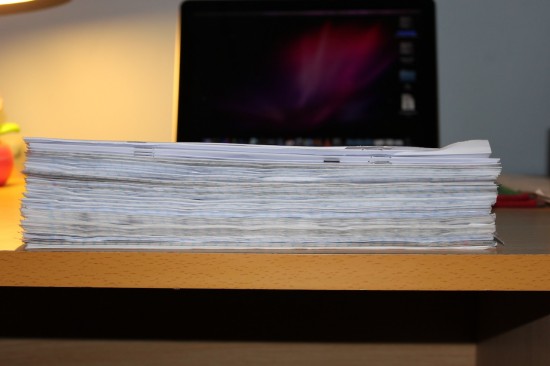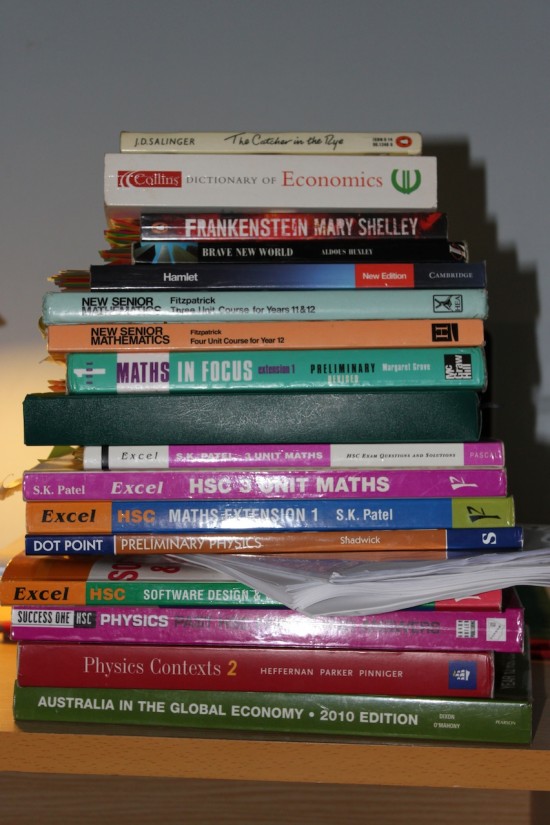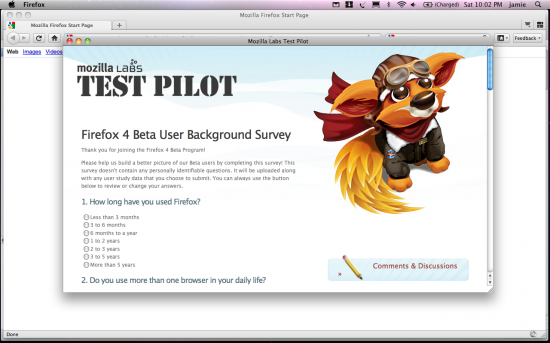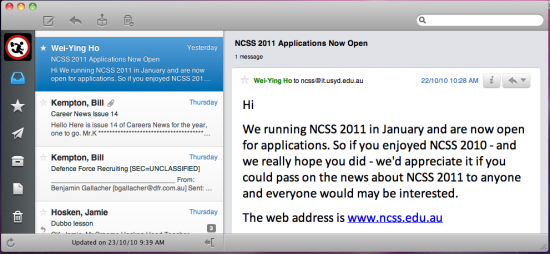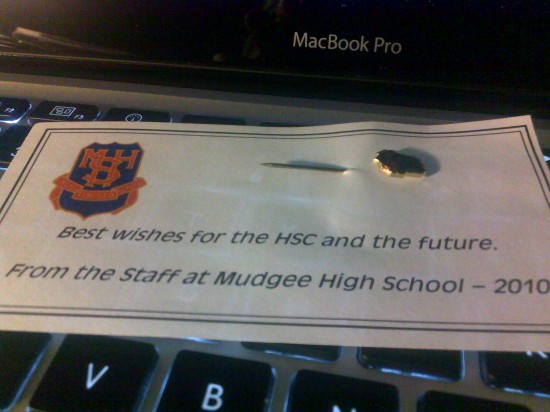Continuing on with the bird theme that now seems to be running, there’s been a huge number of birds hanging around my place now… obviously it’s spring and all (well.. I might do a post about that too!) but I haven’t seen these numbers of birds for a while.
There’s a family of swallows that have been using the same nest generation after generation for about 3-4 years now. It’s in a far off corner of out verandah where not too many people go. Usually there’s two birds – mummy and daddy until their eggs hatch and they have lots of little birds! And then one of those usually returns to the nest and reuses it again. But this year, Mum noted that there were FOUR all using the same nest… I’m not sure how that works really.



See!! See what I mean! You must excuse my camera… low light, high ISO, high zoom = grainy images 🙁 Unfortunately, I’ve outgrown this camera, it’s given me a good 4 years of service but I think it’s time I got me a DSLR.
To further prove my point… Mum found this bird inside our laundry (we have an outside laundry… don’t ask why). She was showing it to me and managed to let it go… inside my room. It took a while to get it out.

And because I have this little window above my bedroom door that leads onto the verandah, the bird thought this was the way out and slammed right into. I’m guessing he was confused for a while cause he just sat there and did nothing.

Which is how I got so close to it! My camera actually does fairly well in strong, natural light with a low ISO. I like the photos that it takes… but only in those conditions.

And a random parrot flying off… with grain.. again! Blergh