Man do I love roadtrips! Does it count as a roadtrip if you visit your hometown though? I guess there’s still driving and roadtrip music involved.
Day 1: Blue Mountains – Katoomba



Day 2: Mudgee

Day 3: Targona Zoo – Dubbo




Day 4: Relaxing at home


Ramblings, Musings and Photographic Moments of my Life
Man do I love roadtrips! Does it count as a roadtrip if you visit your hometown though? I guess there’s still driving and roadtrip music involved.
Day 1: Blue Mountains – Katoomba



Day 2: Mudgee

Day 3: Targona Zoo – Dubbo




Day 4: Relaxing at home


Completely off topic but I thought this was cool.
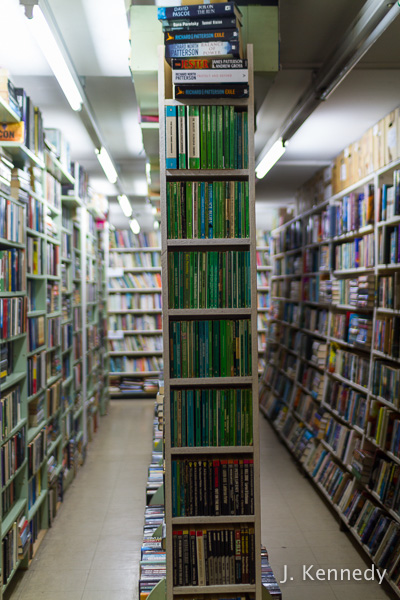
Lots of goodies this week, went into the city to do some shopping and ran across the start of Chinese New Year celebrations.

On an unrelated note:

… duck!
We all got excited for the 15m tall rubber ducky that entered into Darling Harbour. So of COURSE I was down there taking photos! This one ended up have a instragram-esque filter slapped on it.
Here’s to hoping that none of my readers have Anatidaephobia.

So it’s a new year and I thought that I might start with a new resolution to actually publish stuff to this blog. My goal is to go out and shoot at least once a week and update this once a week be it an iPhone photo or actually going out and going for a photowalk. We’ll see how that goes over the course of the semester though.
UPDATE: Because I’m so indecisive I’ve decided that I might do more than one photo a week 🙂 Yay!
So I was over at UNSW the other day accessing some of the books in the library as, once again, I’d left my essay until the last minute and all the books were out in Fisher. I noticed the eduroam SSID popup when I went to check for Wifi. For the uninitiated, eduroam allows users from participating institutions to access wifi even if they aren’t at their home institution (check out this YouTube video done by AARNet). I remember have using eduroam at UNSW a while ago when I had Snow Leopard. So I tried to follow the instructions I used the first time at: http://staff.ask.sydney.edu.au/app/answers/detail/a_id/285/~/how-do-i-access-eduroam-on-my-mac-computer%3F but I noticed the little disclaimer that stated that eduroam didn’t work with Lion at this stage.
So apparently, Apple have the removed the ability to create your own 802.1X profiles in Lion (and Mountain Lion) so I couldn’t configure it myself. Now, I managed to get eduroam setup on my iPhone using a .mobileconfig profile that USYD provided. I thought that if I perhaps downloaded that it might work on the Mac, as knowing Apple, there would probably be some form of interoperability between OS X and iOS. Sure enough, the profile installed but for some reason had issues connecting.
After a little bit more research, I discovered that my hunch about OS X using iOS configuration profiles was right. I could actually create my own profiles using the iPhone Configuration Utility. Which is what I then proceeded to do.
Given that the .mobileconfig is basically just an XML file, I opened up the iOS version in VIM and was able to replicate the basic settings, there were a few things that I had to change to get it to work on the Mac but after a bit of trial and error I got an acceptable profile that worked.
I have uploaded the file below. Just double click it, accept that fact that it isn’t a signed certificate (the original one wasn’t either) and then enter your username as: UniKey@usyd.edu.au (this is important! It’s not the same as your email!) and your password as your normal UniKey password. You might need to hit continue a few times. After that, connect to the eduroam network, again using [email protected] as the username and your normal UniKey password.
Now this profile isn’t specific to The University of Sydney, even though it’s there in the organisation name, purely for organisation sake. So if you want to get eduroam working on Lion (I tested this on Mountain Lion but there’s no difference really), then download this file, and run it. You should login using the details that your home uni provides. If you google “eduroam <uni name>” it should tell you what username you need to use.
Actually, if your Uni doesn’t provide a config for iOS, then this might actually get you on eduroam on your iDevice. This is why I like Apple products, nice and seamless.